Kinetic Typography Generator
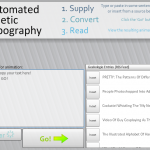 I’ve long been a fan of KT – Kinetic Typography, videos where the text is displayed in a “contextual” and visually appealing fashion. Find Here or many of my favs, all collected for teachers to use. This one is a beautiful example.
I’ve long been a fan of KT – Kinetic Typography, videos where the text is displayed in a “contextual” and visually appealing fashion. Find Here or many of my favs, all collected for teachers to use. This one is a beautiful example.
Made with Adobe Affect Effects, it isn’t for 99% of teachers, even the most techie. However, now someone has come out with a basic but cool generator. I like how minimalist it is and it could be used by students in the following way.
1. Copy / write text into the input box.
2. Press Go and see your KT video!
3. Change the text and spacing/lines as needed
4. Use Screenr.com to screencast and record this as a video after you press Go!
5. Post to the class page, share with classmates.
A simple but great way to motivate your students to learn English with the aid of technology! I can image students putting in their fav. song lyrics and then singing it accapella – after making the karaoke video.
Here’s my quick example I did in the same way for EnglishCentral(except I loaded it into my Videopad editor and put in a soundtrack).
Find more videos like this on EFL CLASSROOM 2.0
If you liked this post you might like: Kinetic Typography and Language Teaching










This tool is run by a fellow named Adam, who recently took down the software because a hand-full of people were using it to make videos for profit on fiverr.
Email him at another.day.another.mess@gmail.com and ask him to open it back up.
It’s an amazing tool!
That’s unfortunate and thanks for letting us know. I see it as a great tool for language teaching and students creating a product. But I guess for him, a good problem to have. Although I don’t know why someone would even pay $5 for this sort of basic, rudimentary kt video. But hopefully he sets it back up so there is a balance between those that need a free tool and those that can pay him to use the tool – maybe use a small watermark?
David
Hey, I’m actually the guy who might have initially upset him (though I was very upfront about it with him when I contacted him). In fact, I had tried to reach him before but was unsuccessful, and only recently learned how to find out who owned a website (there was no contact information on either the main page or the generator page). I’ve apologized, and said that I’d not use the service for Fiverr-related stuff/monetary gain again. Hopefully he’ll be open to opening it back up soon. I know that it’s helped a lot of people.
Hi Justin,
Thanks for the clarification and think you handled it well. Might be a totally different reason that he’s taken it down – hopefully a positive one and he’s making it even better. I do think a generator like this could be something even more powerful than the text to image generators like wordle or tagxedo which are very static and flat.
David
where is the program!?
guys i’m getting lost here i need to make a kinetic typography but i don’t know how ?!! can u give me easy speacfic steps plzzzz
Maya, I’ve been learning for a few years and slowly succeeding. It will take time and patience and access to Adobe After EFfects program. They give a free 30 day full trial. But google it and you’ll find many tutorials. http://bit.ly/Ilvyv2 Here is my last try, made this for EnglishCentral – http://www.youtube.com/watch?v=jBPZLOlyQHg
We are creating world’s first fully automatic Kinetic Typography software. Our goal is to create a software which would be really easy to use and we believe creating video should be as easy as typing. Check out its preview here: http://www.typeberry.com/
Peter,
Thanks for the link and checking it out as I write. I’ve since become more adept with After Effects producing videos like this one … but yes, see a big need and use of a simple generator for teachers.
Here’s a link t “Superstring”, which is a program designed for producing lyrics vids:
http://www.simplestways.com/
And a link to my YouTube channel, which has several vids I made, using the free version of Superstring:
https://www.youtube.com/channel/UCOg_IlyLh2nc8i4JYT_N8mg
SS is by far the best program that I’ve came across that’s intuitive, kinetic in style and above all else – free!
Hey Ddeubal, Thanks for the link to create Kinetic Typography it helps alot as i am learning animations of different styles. 🙂